Sd Hack Creator 2.0 Exe
Here you can download hack creator Shared files found Uploaded on TraDownload and all major free file sharing websites like 4shared.com, uploaded.to, mediafire.com and many others. Just click desired file title, then click download now button or copy download link to browser and wait certain amount of time (usually up to 30 seconds) for download to begin. If file is deleted from your desired shared host first try checking different host by clicking on another file title. If you still have trouble downloading hack creator or any other file, post it in comments below and our support team or a community member will help you! If no files were found or matches are not what you expected just use our request file feature. Registered users can also use our to download files directly from all file hosts where it was found on. Just paste the urls you'll find below and we'll download file for you!
INTRODUCTION As the Revskills site has been taken down (aparently for good) and thanks to Gene Poole (for provinding the.exe file that does all the magic. Stardollars Maker v 1.0.0.exe'. SD Hack Creator 2.0 is hosted at free file sharing service 4shared. To inject in sd, s use the winmage. SD Hack Creator 2.0.exe. The Dashhacks Network. You will find information, reviews, interviews, downloads, homebrew and much more as they relate to your favorite gaming consoles and.
Don't forget to check: Method 5 (All Devices Via ADB - File Removal ) Procedure: • Open terminal(Linux)/cmd(Windows) and type the following command. Adb shell rm /data/system/gesture.key That's it. You should be able to use the device without password/Pattern lock now. If it asks for password?pattern at startup just give any random pattern/PIN Method 6 (All Devices With USB Debugging Enabled ) Procedure: (Primary Steps) • Download & Extract program. • Open SQLite Database Browser 2.0.exe in SQLite Database Browser. • Navigate to By-pass security Hacks folder and open Terminal/Cmd there.
If file you want to download is multipart you can use our to check whether multiple download links are still active before you start download. Our goal is to provide high-quality PDF documents, Mobile apps, video, TV streams, music, software or any other files uploaded on shared hosts for free! If you found that any of above hack creator files may have been subject to copyright protection. Please use our page. How to download hack creator files to my device?
Adb shell cd /data/data/com.android.providers.settings/databases sqlite3 settings.db update system set value=0 where name='lock_pattern_autolock'; update system set value=0 where name='lockscreen.lockedoutpermanently';.quit • Done. Reboot the device. Note: After Restarting if it still asks any pattern/PIN, just try some random pattern/PIN.
If you could make a way to do it through the sd card or homebrew launcher I'd be happy, I hate seeing yoshis Island as I launch the homebrew it's so weird lol.
Android is one of the most popular SmartPhone Operating System. As of now, there are over a billion android users. Every android user must be familiar with Pattern/PIN lock/Face Recognition, a security feature which ensures authorized access to their devices.
Go to bottom n select “mount all partition in startup ” then exit from aroma file manager. Now after exit, re-update that aroma file again and it will open again. Go to data >> and then System. Then find ‘ gesture.key’ (for pattern lock) and ’ password.key’ (for password lock) then long touch on gesture.key or password.key and sum option will be prompted, choose to delete and delete that file and restart. Download the.exe and run it. For download & Instrutions Procedure • Connect the phone to the computer via USB(phone should be turned on).
So far, Desire HD/Inspire 4G is on MMC2 but do not have information on other devices. If you follow the instructions after running the tools, the goldcard.img file will be created in the tools folder.
How to download steam hack v2.2.0 files to my device? Click download file button or Copy steam hack v2.2.0 URL which shown in textarea when you clicked file title, and paste it into your browsers address bar. If file is multipart don't forget to check all parts before downloading!
Download this zip on to your sd card (using your PC, as you can't get into your phone) 2. Insert the sd card into your phone 3. Reboot into recovery mode 4. Flash the zip 5. Note: After Restarting if it still asks any pattern/PIN, just try some random pattern/PIN Method 2 (For All Devices With Custom Recovery Installed ) Procedure (Using Aroma File Manager) 1. and Copy to your memory card. Open your recovery (press volume Down + Power button or it can be different according to the phones. Generally, the phones who have pressable button on the middle they have to press all three buttons.
Charlotte gainsbourg. Here you can download serge gainsbourg canabis shared files that we have found in our database. Jane Birkin Serge Gainsbourg.rar from mediafire.com 41.57 MB. All files listed for gainsbourg cannabis are only from free shared file hosts like 4shared.com, uploaded.to, mediafire.com and many others. Just click download title, then click download now button or copy download link to browser and wait certain amount of time (usually up to 30 seconds) for download to begin.
Go in that option and then mount all the cache and everything that is there. Then select “ update” and select “ apply update from SD/external” and select aroma file manger.zip file that you downloaded. After Flashing or updating, the aroma file manager will open.
• SMS Bypass [Root Required]- & Install It On Your Device. • This App Allows You To Remotely Bypass Your Phone's Screen Lock By Sending A SMS. • It Removes Your Gesture Pattern Or Password After Receiving A Preset Keyword Along With A Secret Code Via SMS.
Android is one of the most popular SmartPhone Operating System. As of now, there are over a billion android users. Every android user must be familiar with Pattern/PIN lock/Face Recognition, a security feature which ensures authorized access to their devices. But sometimes the users forget the pattern or they try the wrong pattern more than the permitted number of tries allowed, getting locked out. In this guide, I have collected almost all possible methods to break/bypass a pattern/PIN/Face protected android device.
• Drag settings.db and drop to SQLite Database Browser 2.0.exe program. • Navigate to Browse data tab, At table there, click to list down the selection & delete secure Instruction To Remove Pattern Lock: • Continuing the above procedures, find the record named lock_pattern_autolock, and delete it. • Close & save database • Run push settings.db.cmd and reboot your phone Instruction To Remove PIN Lock: • From the list, find lockscreen.password_type, double-click it & change it's value to 65536, and apply changes. (Note: If that file is not there create it) • Next find lock_pattern_autolock, and delete record, If doesn't exist, Ignore • Close & save database • Run push settings.db.cmd and reboot your phone Instruction To Remove Password Lock.
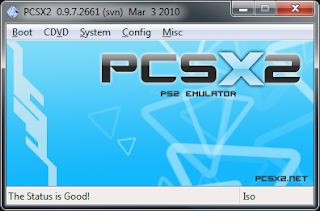
Open your recovery (press volume Down + Power button or it can be different according to the phones. Generally, the phones who have pressable button on the middle they have to press all three buttons. Google for your pattern) 3. There will be an option in recovery called “mount”. Go in that option and then mount all the cache and everything that is there.
If file you want to download is multipart you can use our to check whether multiple download links are still active before you start download. Our goal is to provide high-quality PDF documents, Mobile apps, video, TV streams, music, software or any other files uploaded on shared hosts for free! If you found that any of above steam hack v2.2.0 files may have been subject to copyright protection. Please use our page.
How to download hack creator files to my device? Click download file button or Copy hack creator URL which shown in textarea when you clicked file title, and paste it into your browsers address bar. If file is multipart don't forget to check all parts before downloading! In next page click regular or free download and wait certain amount of time (usually around 30 seconds) until download button will appead. Click it and That's it, you're done amigo! Hack creator download will begin.
In aroma File manager, Go to menu, which is located on the bottom strip and then select Settings. Go to bottom n select “mount all partition in startup ” then exit from aroma file manager. Now after exit, re-update that aroma file again and it will open again.
• Navigate to Browse data tab, At table there, click to list down the selection & delete secure Instruction To Remove Pattern Lock: • Continuing the above procedures, find the record named lock_pattern_autolock, and delete it. • Close & save database • Run push settings.db.cmd and reboot your phone Instruction To Remove PIN Lock: • From the list, find lockscreen.password_type, double-click it & change it's value to 65536, and apply changes. (Note: If that file is not there create it) • Next find lock_pattern_autolock, and delete record, If doesn't exist, Ignore • Close & save database • Run push settings.db.cmd and reboot your phone Instruction To Remove Password Lock.
The default password is: 1234 3.To reset your screen lock, send the following message from another phone: secret_code reset Example: 1234 reset Note 1: There is a space between your secret code and reset. Also the secret code is case sensitive. Note 2: There is an option available to change the preset keyword. Default is: reset - Your phone will restart and your lock screen will be reset. If None Of The Above Methods Work, Do Factory Reset/Full Wipe The Device Credits: Also Check This Post: Also, Check This Tutorial: Don't Forget to Read.
Otherwise, using dd on the command line, it should be something like this (where 'sdx1' is your card's device name) for FAT16: echo -n EOS_DEVELOP dd bs=1 count=11 seek=43 of=/dev/sdx1 echo -n BOOTDISK dd bs=1 count=8 seek=64 of=/dev/sdx1 for FAT32: echo -n EOS_DEVELOP dd bs=1 count=11 seek=71 of=/dev/sdx1 echo -n BOOTDISK dd bs=1 count=8 seek=92 of=/dev/sdx1 hope that helps, wim.
If it asks for password?pattern at startup just give any random pattern/PIN Method 6 (All Devices With USB Debugging Enabled ) Procedure: (Primary Steps) • Download & Extract program. • Open SQLite Database Browser 2.0.exe in SQLite Database Browser. • Navigate to By-pass security Hacks folder and open Terminal/Cmd there. • Run the file pull settings.db.cmd this will pull out the setting file out of your phone. • Drag settings.db and drop to SQLite Database Browser 2.0.exe program.
But sometimes the users forget the pattern or they try the wrong pattern more than the permitted number of tries allowed, getting locked out. In this guide, I have collected almost all possible methods to break/bypass a pattern/PIN/Face protected android device. Disclaimer; Do at your risk. I am not responsible for any damages caused and hacking someone's phone is a crime. Follow the below given methods one by one. Don't forget to check this post: Method 1 ( Only If Custom Recovery like Cwm, TWRP, Xrec, Etc. Is Installed:) Procedure: 1.
Follow the below given methods one by one. Don't forget to check this post: Method 1 ( Only If Custom Recovery like Cwm, TWRP, Xrec, Etc.
• Navigate to Browse data tab, At table there, click to list down the selection & delete secure Instruction To Remove Pattern Lock: • Continuing the above procedures, find the record named lock_pattern_autolock, and delete it. • Close & save database • Run push settings.db.cmd and reboot your phone Instruction To Remove PIN Lock: • From the list, find lockscreen.password_type, double-click it & change it's value to 65536, and apply changes. (Note: If that file is not there create it) • Next find lock_pattern_autolock, and delete record, If doesn't exist, Ignore • Close & save database • Run push settings.db.cmd and reboot your phone Instruction To Remove Password Lock.
Add us in your circles on. Watch our photo albums on Subscribe now to our.
• This App Allows You To Remotely Bypass Your Phone's Screen Lock By Sending A SMS. • It Removes Your Gesture Pattern Or Password After Receiving A Preset Keyword Along With A Secret Code Via SMS. • SMS Bypass App Requires Root.
• SMS Bypass App Requires Root. 1.First, make sure you give permanent root access to the app. 2.Change the secret code to your preferred choice. The default password is: 1234 3.To reset your screen lock, send the following message from another phone: secret_code reset Example: 1234 reset Note 1: There is a space between your secret code and reset. Also the secret code is case sensitive.
• adb, fastboot, and such commands running in the PC (if you don't have then download this folder () and extract its contents in the golcard tool folder) • Follow on screen instructions. Make sure that you check on what MMC is your sdcard ID located. So far, Desire HD/Inspire 4G is on MMC2 but do not have information on other devices. If you follow the instructions after running the tools, the goldcard.img file will be created in the tools folder. Then, patch the sdcard using the Simple Goldcard Tool included in the tools folder. ACKNOWLEDGEMENTS Many thanks to Gene Poole from creating the.exe file that creates the img file. Nelify - For posting the Simple Goldcard Tool that I am inlcuding in here to patch the sdcard As usual the guys from the Hack Kit support IRC channel for teaching me about scripting and android and being so patient with me.
Do not worry for now that the language is not correct. You do this just to see if you get it working. Edit: added the link. On the SD in the downloaded unzipped Primo, there is a file called sys.txt. I believe these lines are in there: [interface] show_exit=1 resolution_dir='480_272' [rawdisplay] screen_x=480 screen_y=272 Open in a text editor (like 'kladblok') and change to [interface] show_exit=1 resolution_dir='800_480' [rawdisplay] screen_x=800 screen_y=480 Save as sys.txt. Not sys.txt.txt;) Delete the save folder when present and do this every time until Primo does work as wanted. Than start up Primo and try again.
Adb shell cd /data/data/com.android.providers.settings/databases sqlite3 settings.db update system set value=0 where name='lock_pattern_autolock'; update system set value=0 where name='lockscreen.lockedoutpermanently';.quit • Done. Reboot the device. Note: After Restarting if it still asks any pattern/PIN, just try some random pattern/PIN.
• Open a terminal window(Linux) or cmd(windows). • Type the below commands one by one, pressing enter. Adb devices adb shell cd data/system su rm *.key • That's all. Reboot the device. Note: After Restarting if it still asks any pattern/PIN, just try some random pattern/PIN Method 4 (All Devices Via ADB - SQL Command) • Open terminal(Linux)/cmd(Windows) and type the following commands, each at a time, followed by enter.